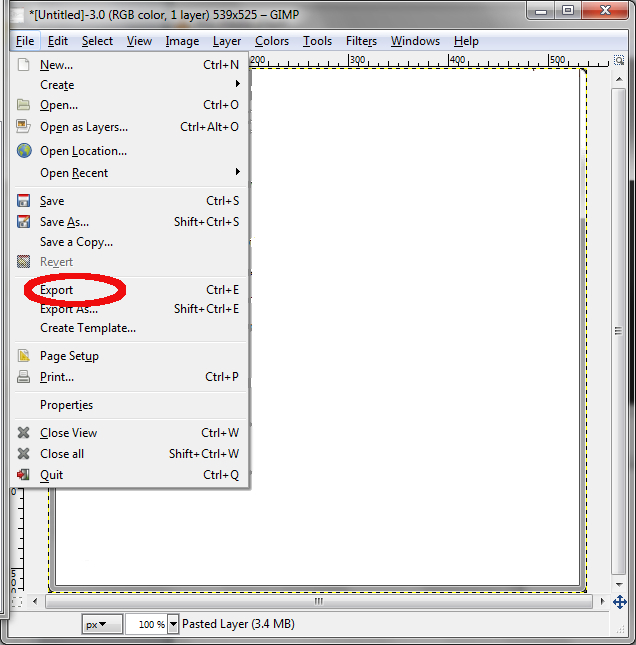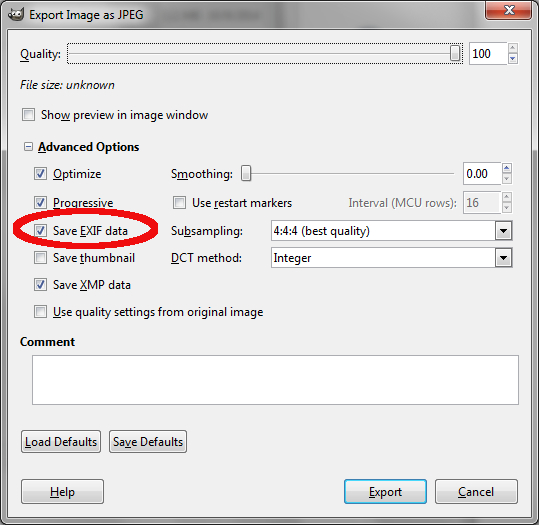For some time now I have found my blog decorated with something that detracted from the look of the site.
When I create blog pages I see this in the blog page:
![]()
This seemed to me a waste of space and I wanted to get this removed from the page.
I made an enquiry with WordPress technical support.
The feedback was that this was part of the theme design and only a custom design (at some cost) would get rid of it.
On setting up the site I spent a disproportionate amount of time selecting the “theme” (which for me is 2016).
Having spent a long time with the theme choice; I was not keen on a redesign or for the cost of having a custom design done.
If I was stuck with this – could I make better use of it than I have done to date?
It turns out that the icon is a placeholder for a Gravatar:
https://codex.wordpress.org/How_to_Use_Gravatars_in_WordPress.
Gravatar is a Globally Recognised Avatar. Wherever you make a posting an icon will appear identifying that posting as belonging to you.
Given my posting history consists of one blog; this is overkill. But I have an icon on my page which I need to do something about.
The above article states that WordPress.com allows access to the Avatar through the settings part of the site:

In fact I access by clicking on the tiny icon at the top of the page:
![]()
Selecting this enables access to my profile and to change my Public ID and picture:

I reasoned that if I was going to do this then I should put some things about me as well:

After which my blog site now appears like this:
![]()